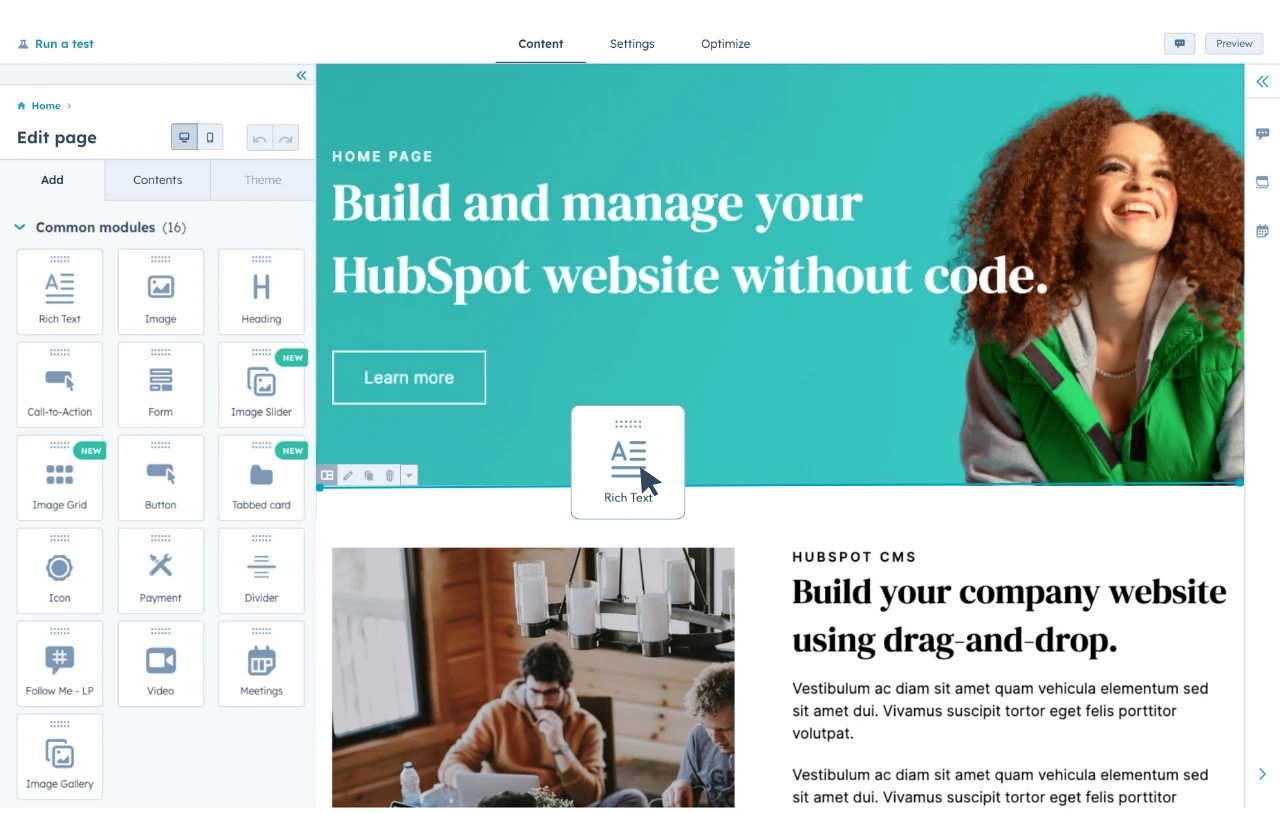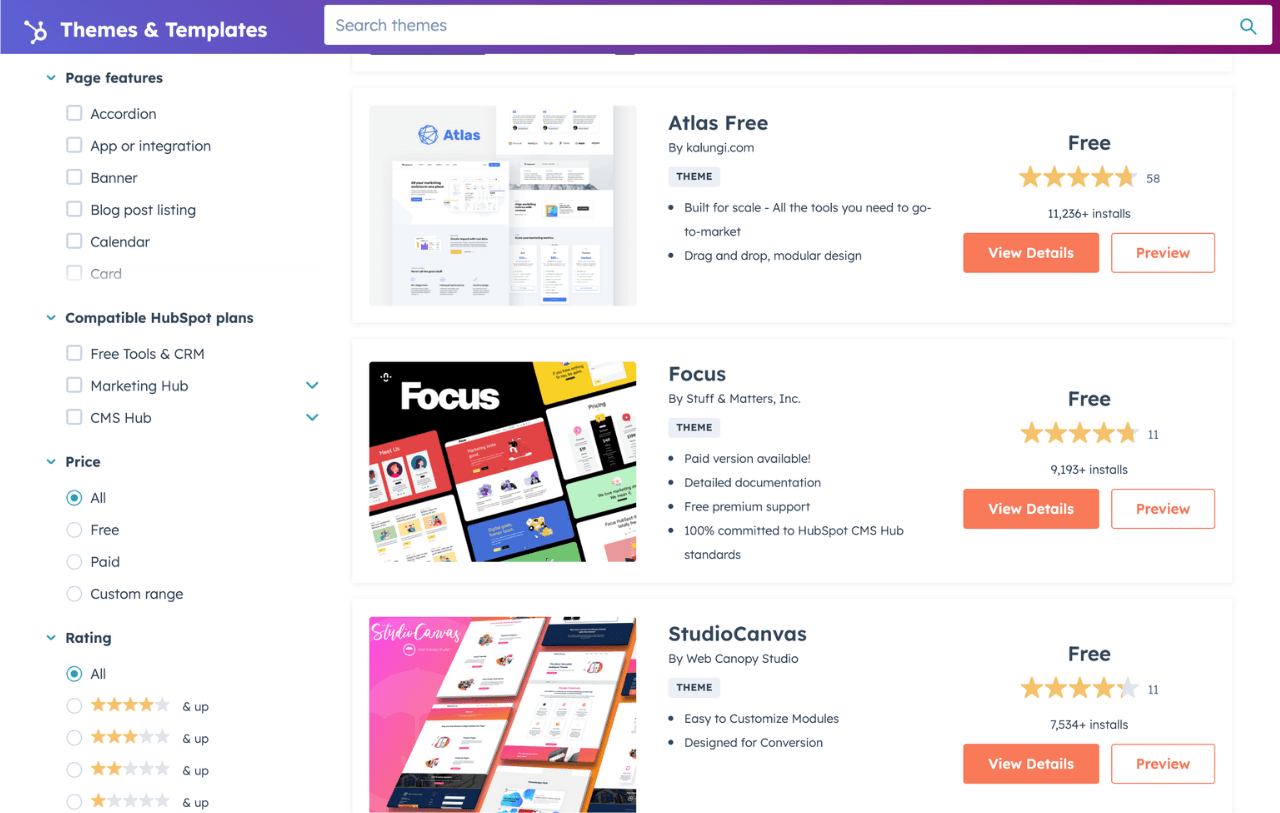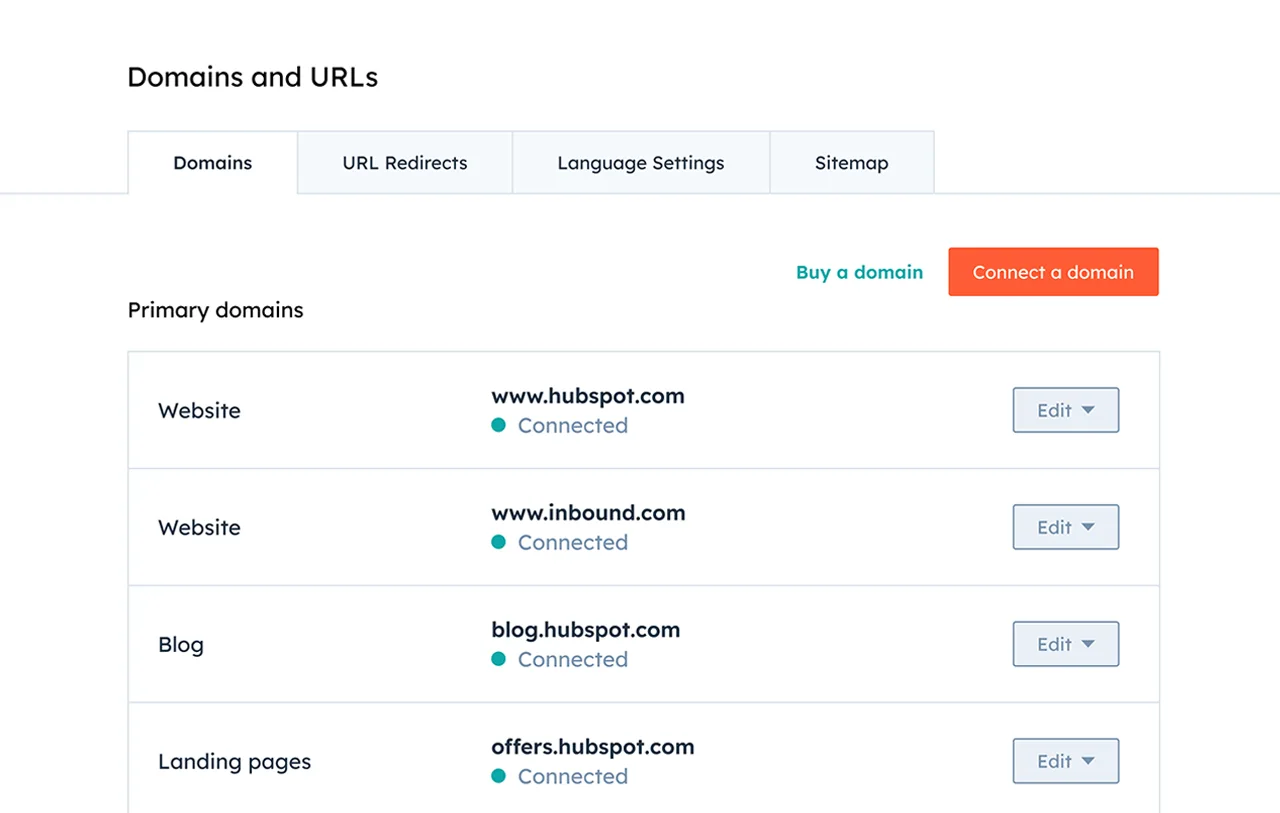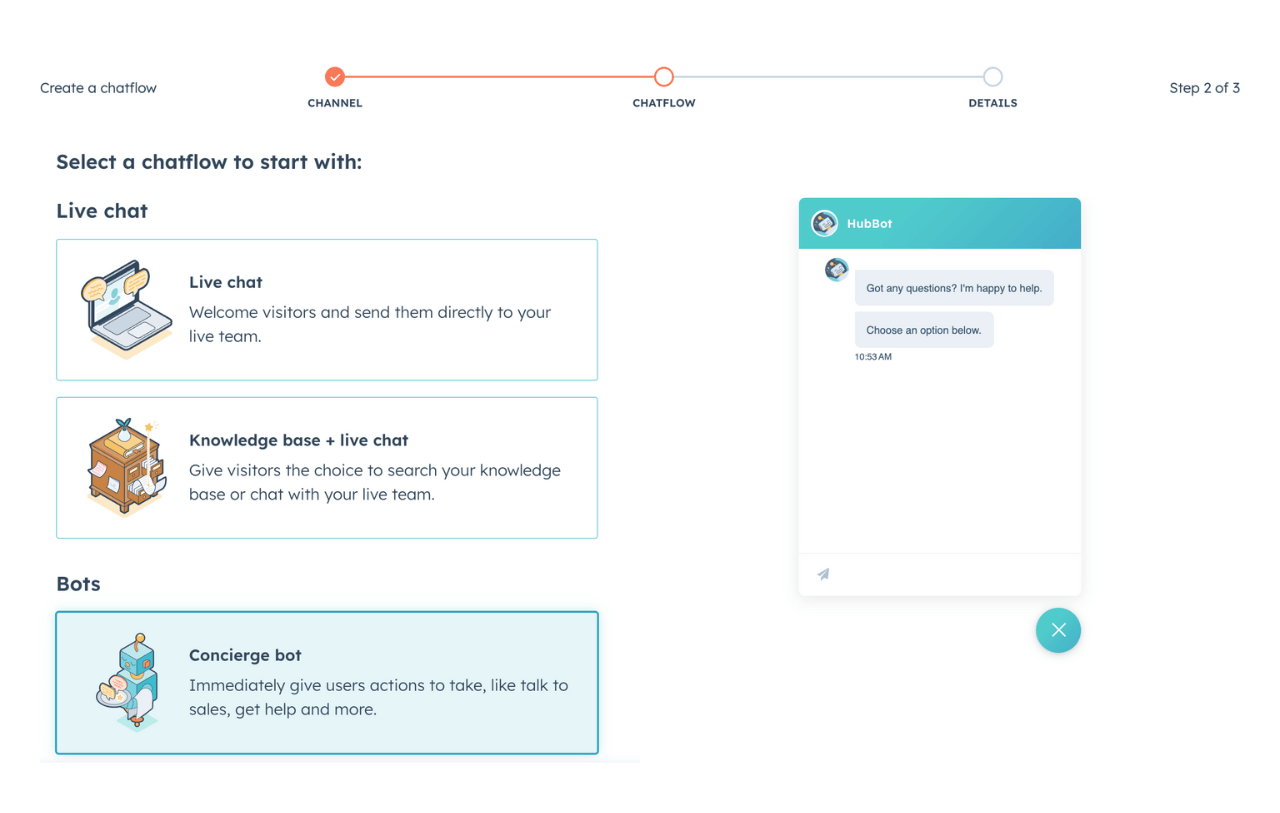- Content Hub
- Free Drag-and-Drop Website Builder
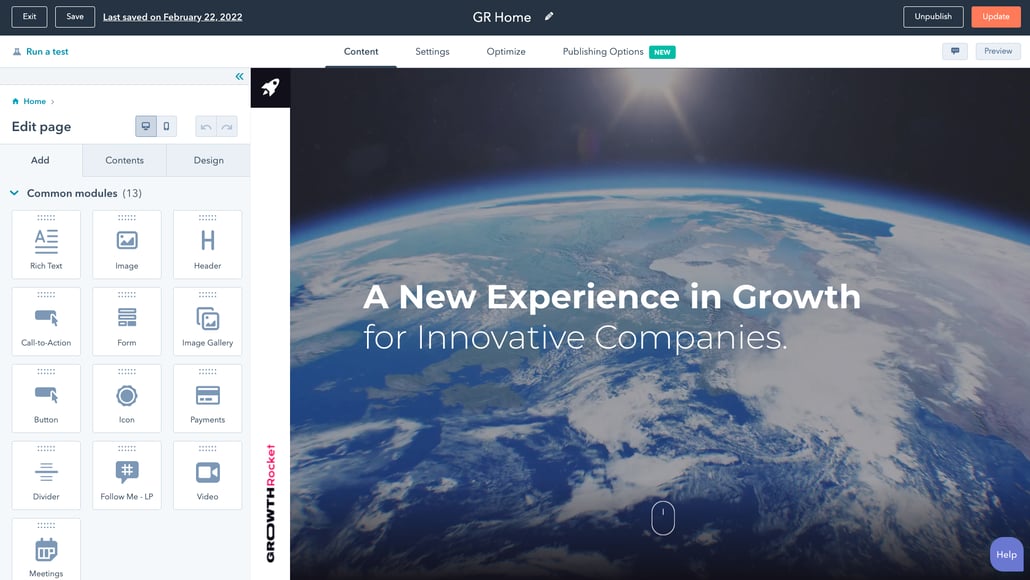
Free Drag-and-Drop Website Builder
FreeCreate and customize your own business website with an easy drag-and-drop website builder.
-
Build and edit your website without any coding or technical skills
-
Publish your business website faster with a pre-built theme
-
Leverage custom modules to deliver a great user experience

Build a custom website with a free drag-and-drop editor.
Every business needs a website. But building and designing a website from scratch without the proper tools can be difficult.
With HubSpot, you don’t need to be a developer to build a beautiful, branded website. Our drag-and-drop website builder makes it easy to build a custom website for your business in no time at all. Track the success of your website in HubSpot’s customer platform, and watch as your business grows.
205,000+ customers in over 135 countries grow their businesses with HubSpot


-
When you have to fuss over code or complex content editors to build your website, it can be hard to visualize how the final product will look. With HubSpot's what-you-see-is-what-you-get (WYSIWYG) editor, you can see exactly how your content will appear to visitors as you build. Drag and drop modules into place, format text without HTML knowledge, and preview all changes before they go live.
-
Choose from hundreds of themes to get started.
Take the guesswork out of web design with professionally built, customizable website themes that let you easily change the look and feel of your entire website. Then leverage built-in page templates, custom modules, style settings, and more. Your new website will be up and running in no time. -
Add a custom domain for free.
Using a custom domain for your website helps establish a professional and credible appearance online. Don’t struggle to connect a custom domain to your CMS or pay for upgrade fees. With HubSpot, you can easily connect your domain for free in just a few simple steps. Once connected, you can focus on what really matters — building a remarkable customer experience. -
Grow your business with HubSpot’s customer platform.
Your website is one of the most important components of your customers’ experience. By leveraging HubSpot’s entire customer platform, you’ll have access to all the tools you need to start and grow a business, from forms to live chat, meetings tools, and more. Use our pre-built modules within the drag-and-drop website builder to take the guesswork out of launching a business site. Then, easily report on the impact of your website with built-in reporting, and use the entire platform to track and convert leads into customers.
Have questions? Give us a call and we'll walk you through it.
+1 857-829-5060-
64%
According to HubSpot internal research, 64% of web managers whose sites receive 6-10 page views per visit use HubSpot’s content management tools.
Looking for enterprise features?
HubSpot’s customer platform offers enterprise software for marketing, sales, customer service, content management, and operations. Get premium versions of all our free features — and much more!

Related Resources
If you’re interested in HubSpot’s drag-and-drop website builder, these related resources may help.
-
 Website Builder Guide
Website Builder GuideLearn how to use HubSpot’s drag-and-drop website builder.
Read the website builder guide
-
 Website Themes and Template Marketplace
Website Themes and Template MarketplacePick a theme and use it as is, or customize it further to meet your business’ needs.
Discover free themes and templates
-
 Website Inspiration
Website InspirationSee what others have built with HubSpot’s tools, and get inspiration for your own website.
Get website inspiration
Frequently Asked Questions
-
A website builder is a tool that allows you to build and manage a website using themes, templates, modules, and other web elements.
-
Yes. HubSpot’s drag-and-drop website builder makes it easy to create and customize your own website – no technical skills or coding necessary, and all at no cost to you.
-
While both editing approaches exist within HubSpot's website builder, they serve different purposes. Use the drag-and-drop functionality to position elements on your page, like moving an image section below a text block. The WYSIWYG editor handles content formatting, like making text bold or creating headers. Both tools work together seamlessly in the same interface, updating a page’s code while you arrange layouts and style content. Additionally, when you need more control, you can toggle into code view to directly edit the HTML, CSS, and JavaScript.
-
Getting started with HubSpot’s drag-and-drop editor is quick and easy. By leveraging themes and the WYSIWYG drag-and-drop content editor, you can build and launch your website in just a few hours. To see examples of how growing businesses everywhere leverage HubSpot’s website builder, check out our Inspire website.
-
You can get started with HubSpot's drag-and-drop website builder for free, with advanced functionality available in premium editions of Content Hub. Get started for free, and upgrade as you grow.
Popular Features in Content Hub
The free drag-and-drop website builder is available in Content Hub. Explore additional Content Hub features below.
-
Drag and Drop Website Builder
Create and customize your own website with an easy drag-and-drop website builder.
-
Website Themes Templates
Easily customize your online presence with pre-built website themes and page templates.
-
Free Blog Maker
Grow your audience with SEO friendly content. Publish quality content with a free blog maker that widens your brand’s reach and grows your audience.
-
WYSIWYG Editor
Build a beautiful website and preview what it will look like as you build through our modular approach to website development that allows marketers to leverage developers.
-
Free CMS
A free suite of content management tools for marketers and developers that are looking to expand their online presence with automated security, SEO recommendations, and more.
-
Web Hosting
Host your website on a fully managed and optimized infrastructure that scales with your business.
-
Built-in CDN
Back all your hosted content with a market-leading CDN to ensure your content is delivered more quickly anywhere around the globe.
-
SSL
Help secure your content and lead data with standard SSL on all HubSpot-hosted content.
-
Malware Scanning
Defend against cyber attacks and help keep your CMS-hosted website safe with 24/7 malware scanning and a dedicated security team.
-
Web Application Firewall
Automatically detect and remove potential attacks on your website from bad actors before they pose a threat to your business.
-
Custom Domain Connection
Gain control over your company’s brand by connecting a custom domain to HubSpot
-
Website Monitoring
Cloud-based CMS that provides 24/7 threat & security monitoring, flexible user permissions, and customized security settings.
-
Activity Logs
Ensure peak site performance and security by monitoring which users access and change your website.
-
Serverless Functions
Easily build web applications that automatically respond to user inputs, without the pain of managing servers.
-
Memberships
Go beyond password-protected pages to create membership-based content.
-
Database Driven Content
Use HubDB to quickly update content across your site. Make a change in one place, and see that change reflected wherever you reference your data table.