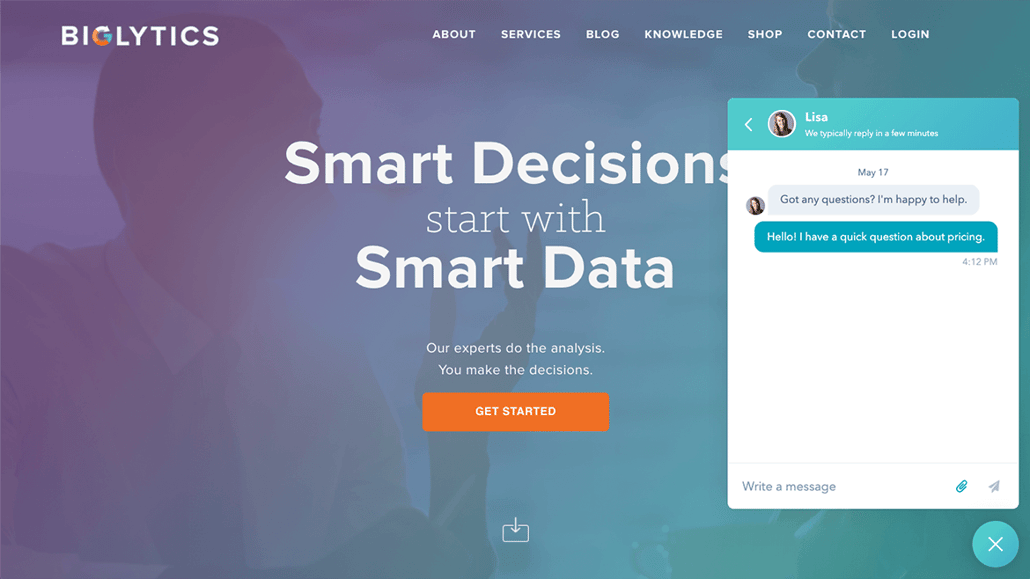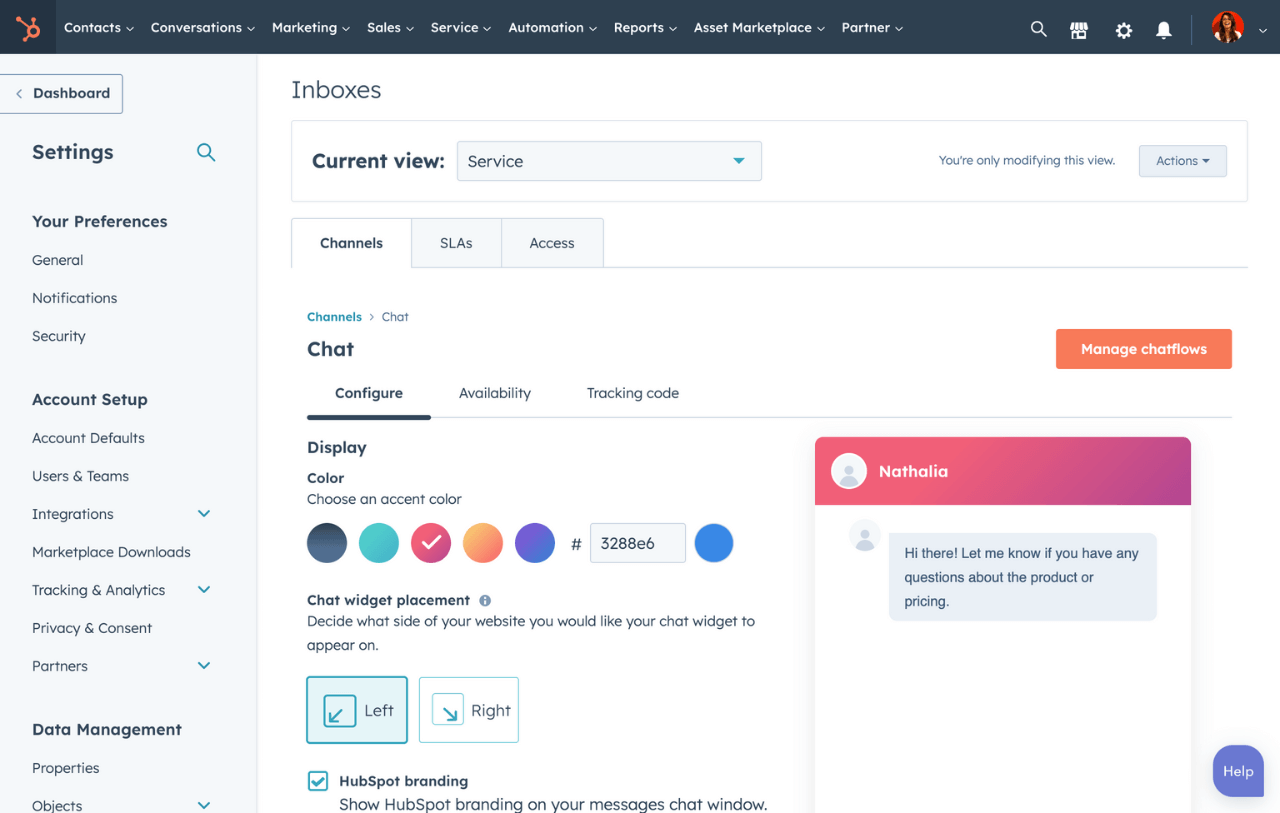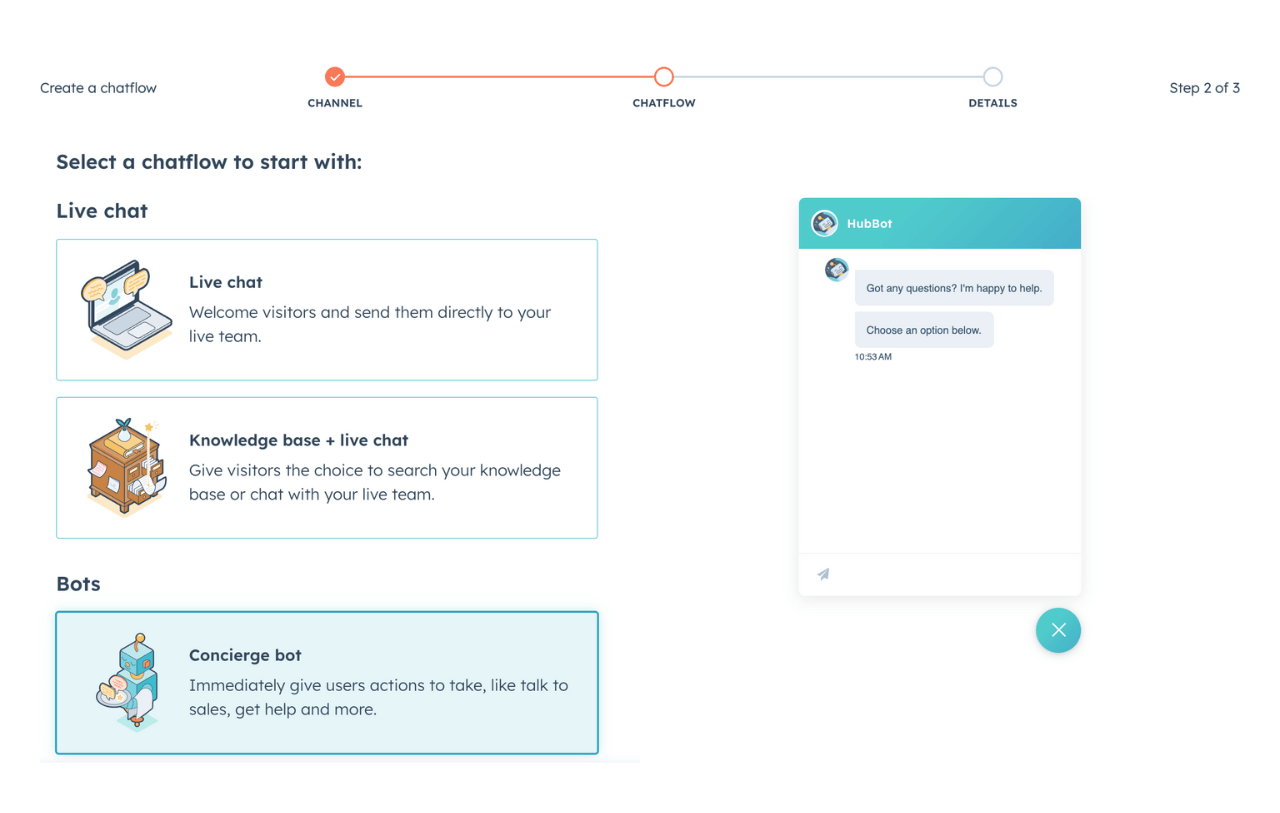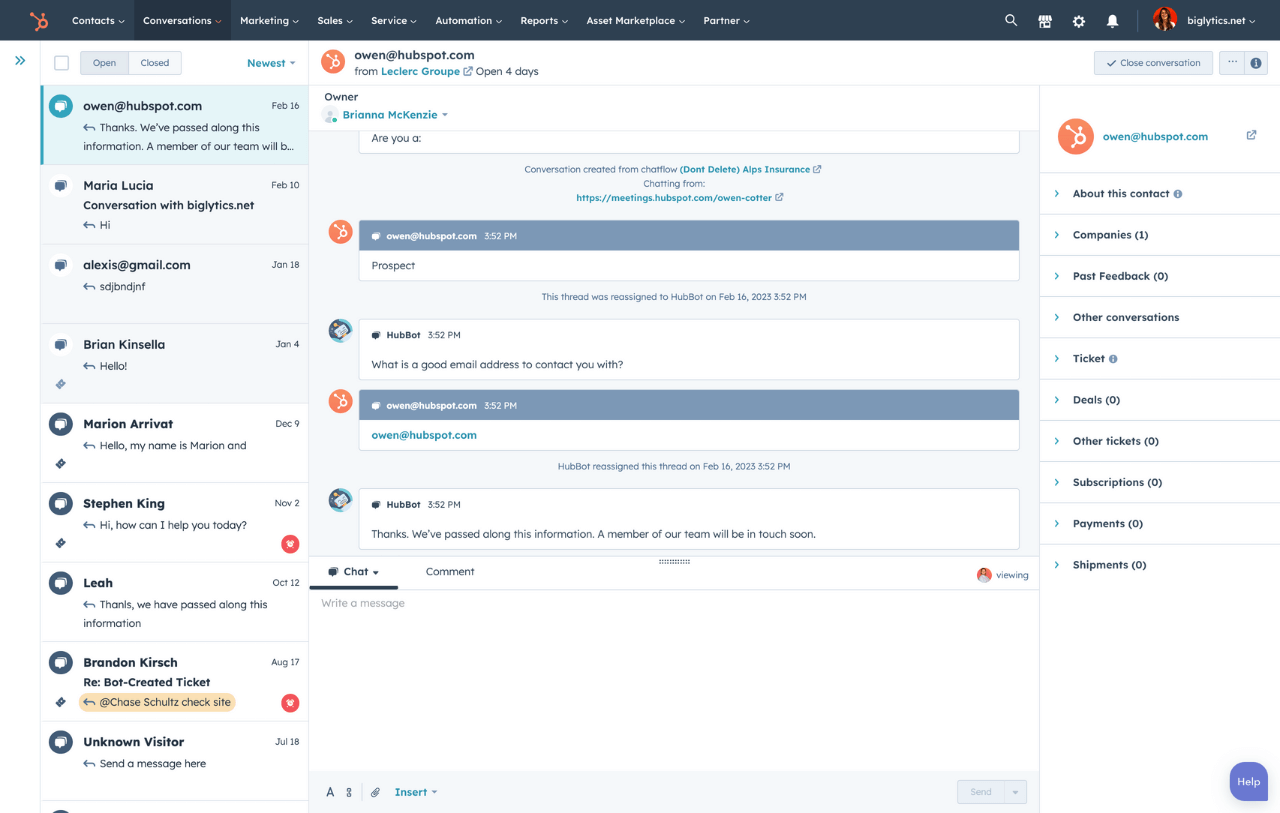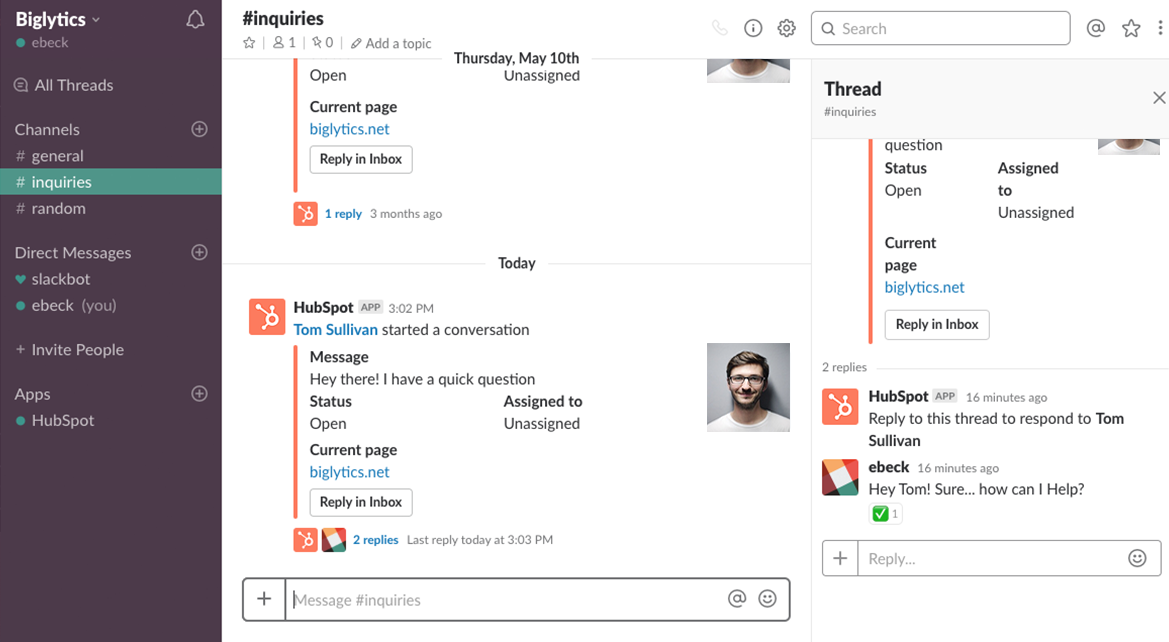Live chat is a method of contact that many companies use to enable their customer-facing teams to talk with customers or prospects in a direct, quick manner. Rather than using social media or email, many customers appreciate the speed of resolution when working with a team over live chat.
Traditionally, live chat works in a widget on your website, so customers can use the live chat window and continue to use your website. Some companies also choose to use AI or automated routing to ensure inquiries get handled as quickly as possible and by the best person to do so.
HubSpot’s live chat has built-in chatbots and automation, so customers get quick answers to all their important questions. Additionally, live chat integrates with HubSpot's free CRM, seamlessly logging each visitor's chat history, which gives your team the context they need to provide personalized support and sales experiences to every contact.